Google Analytics or Adobe SiteCatalyst can do much more than just tell you how many visits you had to your site, or where in the world they came from. Google recently published a fantastic and very entertaining series of videos called “Analytics in Real Life” to show how a website’s usability can ruin everything:
While all these funny videos target online shopping sites, they’re important to watch because they can open your eyes to other metrics that help determine whether someone is loving, or completely frustrated with, your site. Most importantly, understanding analytics can help you determine ROI and make you look REALLY SMART, which I’m sure was on everyone’s resolution list this year.
What analytics are important to know? It really does depend on your site and your goals, but here are three areas you should become familiar with:
1. Landing Page Report. This is the first page your users end up on, and should be AWESOME. If the majority of your visitors are coming to your homepage first (yay!) but the bounce rate is higher than 40%, that means a lot of people are coming to your page and not even bothering to click on one thing before leaving. If this is happening, take a look at this page with your team and see if there’s any low hanging fruit that can be fixed (broken links, the page is not mobile optimized though that’s where the majority of your visitors are coming from, etc.).
If you’ve purchased advertising, this is also another area to see how those who click on your paid or display ads are engaging with the content you’re directing them to.
2. Mobile Devices Report. In Google Analytics, this is a standard report that does exactly as it suggests: what mobile devices are people using to access your site? The default view is mobile device, but I suggest also clicking on the Operating System so you can see how many Android and iOS users are coming to your site. This information is valuable if you’re having conversations to create a mobile site (or better yet, an adaptive website that works on any device).
3. Site Search Terms Report This report is imperative for any children’s site, not only so you can laugh heartily at kids’ spelling, but also see what your customers can’t easily find on your site. Find this in Google Analytics by looking under Content>Site Search> Search Terms. Of course, this will only work if you site has search functionality.
There’s a lot more to analytics, but this should help give you a kick start beyond visitors. If you have any questions about Analytics and how to make it work for you, give me a shout through here, on Twitter, on LinkedIn or visit my website at http://www.foryourrreadingpleasure.com.