Dr. Carla Fisher is a game designer and digital strategist with fingerprints on more than 300 games for kids and families. She continues her musings outside this blog via a free weekly newsletter (sign up here) that curates articles, videos, and games that catch her eye. She can be reached at KidsGotGame@NoCrusts.com or @NoCrusts.
I’m back from Game Developers Conference, where I barely managed to triumph over a wicked case of laryngitis. I’m continuing to process all that happened, but have promised many people that I would share my slides.
First, my microtalk, called A Gamer’s Guide to Parenting is available on our Web site.
Second, below are slides as well as a brief summary. More to come, I promise.
Guidelines for Great Mobile Games for Kids (GDC 2013)
1. Be strategic about the content focus of your app. It’s a crowded market out there.
2. Create co-play games that engage children’s natural learning styles. Co-play opportunities exist even in one-player games. (See some of my thoughts on Dialogic Play.)
3. Designing for intergenerational play (e.g., a parent and child) can be tricky, but Super Mario Galaxy is a great example of a game that reached both the parent’s ability and the child’s.
4. Amazing opportunities exist to create role-playing tools for children.
5. Consider seasonal updates, such as Sesame Street: Elmo’s Monster Maker.
6. When players can take screenshots of your app content, output it to the photo roll with branding.
7. We know kids play all sorts of games that are not designed for them. Let those popular games serve as inspiration for children’s games.
8. Games present great opportunities for executive function practice (a set of skills that help us perform tasks requiring mental control and flexibility). Cut the Rope or Beat Sneak Bandit are a great match for inhibition control. Angry Birds fosters working memory practice.
9. Use the microphone to create interactivity (AutoRap by Smule, Mickey Mouse Clubhouse Road Rally Appisode, The Cat in the Hat – Dr. Seuss)
10. Play with multi-touch functionality and math (Little Digits), but be aware of the challenges, like multi-touch gestures.
11. Put thoughtful gates on in-app purchases. Apple is being more proactive about this now, so check with them earlier than later to find out the requirements.
13. A smartphone is not just a little tablet. Carefully consider interface design and game design when you’re developing for multiple screen sizes.
14. Second screen opportunities are interesting but challenging. Check out Anne’s thoughts on this in her recent blog post.
The roundtables had a ton of great discussions, too. I’ll be continuing to write about everything for weeks to come. Next up, Sandbox Summit. See you there or drop us a note at kidsgotgame@nocrusts.com or @noCrusts on Twitter.