This week’s blog looks at something that’s super cool for us in the entertainment industry. While it’s currently targeted to movie scriptwriters, it can potentially be used for anyone looking to create a compelling story. Amazon Storyteller automatically turns any uploaded movie script into a storyboard, complete with graphics, for free. So cool! And no, I don’t work for Amazon!
Right now, the system’s backgrounds and props work best for dramas and romantic comedies, but they’re looking to add more backgrounds, characters and props to expand genres.
So, if this isn’t targeted to kids and it’s strictly for film scripts, how will you use this?
If you’re a traditional TV producer, you can quickly develop a rough storyboard for an upcoming meeting to help provide clarity to your script.
Or how about using a storyboard differently, like creating personas for your next digital project? Rather than creating a basic profile and scouring Google Images for a random picture, develop a story about your key target persona and create a rough storyboard to help your team better understand and relate to the target demo of your project.
It’s also a good way to crowdsource your storyboards and see where you may have missed important details. Anyone can download a RTF formatted script from Amazon Studios and create a storyboard. You could put a call out on your social media channels and ask fans to storyboard scripts. Luckily, it can’t be published without the author’s permission, so there won’t be any weird versions of your script for public consumption, but it’s a good marketing tool that could help your potential fans be a part of the process.
To test it out, sign into Amazon Studios and click on “Find a movie script” here. When a title has a script uploaded in RTF, click on “Create Storyboard.” Using lines from the script that you choose, the program pulls together some backgrounds, characters and props to create a rough storyboard – and you can further customize the images and texts.
Lianne Stewart is a digital consultant and content strategist. Follow her on LinkedIn at ca.linkedin.com/in/liannestewart/ and on Twitter @liannestewart. Get in touch with her on http://foryourreadingpleasure.com