So, you want to make an interactive video for kids to engage with your content on a different level. That’s awesome! Whether you’ve done this before or you’re trying it for the first time, here are three quick tips to help guide your creative process towards success.
1. Stay in Beta
Once you have your idea set, make sure you’ve got analytics set up to track all points of interactivity. Tell your developer what you want to track, or ask him or her to guide you on what you should be tagging. Then, a few weeks or months after launch, use the data to determine what interactivity is successful and what may need to change. Make sure you have some money left over in your budget for enhancements to the project after launch to react to the data, but don’t knee-jerk into making big changes. Small enhancements over time can yield big results.
2. Edit, and then Edit Some More… and the Edit Again
In order to keep your budget manageable and your interactive level high, remember to Keep. It. Simple. It’s great to brainstorm big ideas that have your audience playing a variety of different games and activities to progress your story, but be sure to prioritize the interactivity and ‘hooks’ from must-have to nice-to-have. Add the nice-to-haves only after the must-haves are in place and working properly. You can always potentially add the nice-to-haves after launch, especially after reviewing the data.
3. Don’t Make Your Audience Work Too Much
Yep – kids love clicking and tapping, but you don’t want it to distract from the story you’re telling. Rather, the interactivity should naturally enhance your content. The key is trying to find a balance between lean back and lean in. There will be trial and error (refer to points 1 and 2) because each story and IP demands a different set of interactive points. But you don’t want a kid losing interest in your story because they’re required to spend 30 minutes customizing a character. Nor do you want to punish another child because he couldn’t be bothered to play a simple game to unlock the next level of your story.
If you’re interested to discover how kids learn from transmedia play, USC Annenberg Innovation Lab and the Joan Ganz Cooney Center created this guidebook on how transmedia applies to storytelling, play and learning for the five-to-11 year old set.
Lianne Stewart is a freelance digital consultant. Connect with her on Twitter @liannestewart or on LinkedIn.