Dr. Carla Fisher is a game designer and digital strategist with fingerprints on more than 300 games for kids and families. She continues her musings outside this blog via a free weekly newsletter (sign up here) that curates articles, videos, and games that catch her eye. She can be reached at KidsGotGame@NoCrusts.com or @NoCrusts.
I’ve been talking about competitive analysis and familiarizing yourself with the market a lot recently, including in the summary of my Kidscreen talk about differentiation, discovery, and metrics for children’s apps. I usually advise aspiring developers to “make sure you’re very well played and know the market inside and out.” Often I recommend playing at least the top 200 games in their target category and generally I encourage playing far more games than that.
This is because among the more than 1,000,000 active apps, well over 100,000 apps in the Apple App Store alone (never mind Google Play or Amazon or elsewhere) are child-friendly or tagged as educational. To simply make a game without knowing your competitors or the current market conditions is not smart.
While dispensing this advice to play, I’ve noticed a hint of panic. At first I thought folks didn’t like being assigned so much homework. And I believes that’s partially true… But I also realized that many people simply don’t know where to start.
So today’s post is a cheat sheet for those who are looking to immerse themselves in the children’s game space. It’ll cost you a few hundred dollars in purchases and quite a few man hours. Unfortunately for anyone performing competitive research, a lot of products exist in our field, which means scoping out the competition is no small undertaking. But to innovate, you have to know what’s been done before.
As a final warning, do not delegate this work. You owe it to your team (and your investment of time and resources) to be as well played as possible on the industry. When I take a product pitch or demo, one of my measures is to simply gauge the depth of the person’s knowledge of the field. You’d be shocked how many people have not done their homework and it shows in the quality of their product.
What you should play
If I had to put a simple number on it, I’d say you should play at least 500 games before you start designing your product. The goal is to identify trends in design and content as well as get a feel for the quality and style of games. Additionally, you’ll identify opportunities to improve on products as well as gaps in the market that you might be able to serve.
1. Play the top 100 games in the kids, education, and games category. Paid and free.
2. Play the top 100 games in whatever subcategory you are interested in. Paid and free.
3. Search the keywords that you are interested in and play those games in the app stores as well as in industry tools such as AppAnnie.com. Make note of what appears in the categories that has nothing to do with those keywords, too. You’ll begin to understand how people game the keyword system…
4. Play all of the following games (if you didn’t come across them above) as they have influenced our industry in one way or another. Games are listed in alphabetical order. Not all are great games but they are popular or interesting for one reason or another.
Games that are not necessarily for children
- Angry Birds
- Autorap by Smule
- Beat Sneak Bandit
- Burn the Rope
- Canabalt
- Candy Crush Saga
- Circadia
- Contre Jour
- Cut the Rope
- Draw Something
- Drop 7
- Doodle Jump
- Duet Game
- Dumb Ways to Die
- Fruit Ninja
- Groove Coaster
- Hakitzu Elite: Robot Hackers
- Hundreds
- Line Runner
- Little Galaxy
- Meanwhile for IOS
- Peggle
- Perfect Slice HD
- Plants vs Zombies
- QatQi
- Scribblenauts Remix
- The Secret of Grisly Manor
- Stride & Prejudice
- Subway Surfer
- Superbrothers: Sword & Sworcery
- Tap the Frog
- Tiny Wings
- Threes
- Trism
- World of Goo
- Words with Friends
Kids mobile games
(These are all iTunes links, though many have Android or desktop versions)
- ABCDEFGHIJKLMNOPQRSTUVWXYZ
- ABC Wildlife
- Agnitus
- Balloonimals
- Bert’s Bag
- Blue Hat, Green Hat
- Bugs and Buttons (and/or the sequel)
- Color Uncovered
- Color Zen Kids
- Cute as Can Bee
- Daniel Tiger’s Neighborhood: Play at Home with Daniel
- Dinorama
- Dragonbox Algebra
- Dr. PetPlay
- Elmo Calls
- Elmo Loves 123s
- Elmo’s Monster Maker (and anything else Elmo…)
- Endless Alphabet
- The Fantastic Flying Books of Mr Morris Lessmore
- Foldify
- Four Little Corners
- Fragile Earth
- Highlights Hidden Pictures
- Hopscotch: Coding for kids
- The Human Body by TinyBop
- Jack and the Beanstalk (and everything else from Nosy Crow)
- Kids CBC: Little Wally Ball-y Ball
- Learn With Homer
- Letter School
- Little Digits
- Little Things Forever
- Little Zebra Shopper
- Look and Find Elmo
- The Lorax – Dr. Seuss (and others by Oceanhouse Media)
- MeeGenius
- MoMA Art Lab
- Monkey Preschool Lunchbox (and everything else by THUP)
- The Monster at the End of this Book
- Monster Meter
- Moose Math (and everything else from Duck Duck Moose)
- Motion Math: Zoom (and everything else by Motion Math)
- Mr Shingu’s Paper Zoo
- My PlayHome
- My Robot Friend
- Mystery Lighthouse
- Mystery Math Town
- Negative Nimbus
- Nick Jr Draw & Play (and everything else by Nick Jr.)
- Oh No Fractions!
- Reading Rainbow
- Rosita’s Jump Count
- Sago Mini Doodlecast (and everything else by Sago Sago)
- Sesame Street Family Play
- Sid’s Science Fair (and everything else by PBS KIDS)
- Smash Your Food
- Sneak HD
- Speakaboos
- Stack the States
- Starfall Learn to Read
- Talking Tom Cat
- Tick Bait’s Universe
- Toca Hair Salon (and everything else by Toca Boca)
- Todo Telling Time
- Toontastic
- Tozzle – Toddler’s favorite puzzle
- Weird But True
- Where’s Waldo? in Hollywood
- Williamspurrrrg
- Zoo Train
5. Subscribe to an RSS feed of the iTunes store, which I describe in an article a few months ago — A highly opinionated yet strangely useful survey of the Apple App Store. This is a little overwhelming to get used to, but it’s very useful for seeing trends in the market, as well as getting a sense of the enormous number of products coming into the market.
6. Subscribe or follow as many game review services as you can, including family-focused sites such as Apps Playground, Parents’ Choice Foundation, Common Sense Media, iPhone Mom, A Gamer’s Guide to Parenting (my review site), GeekDad, GeekMom and Media Macaroni.
7. Ask everyone what they’re playing and what they think of it.
If there’s products or resources you think should be on this list, I’d love to hear. Drop me an email at KidsGotGame@NoCrusts.com.
Image © Paolo Camera