My three kids have been my in-house focus group and toy testers since before they could even talk. Over the years, I introduced them to Furbys, Pokemon, and an array of LeapFrog learning toys, and they in turn indoctrinated me into the Wii, MineCraft, Facebook, and dozens of online games that I never thought I’d play, and then never thought I’d stop playing. All three of them are still my go-to IT people. However, while all play games, none are really hard-core gamers. So it surprised me when my son Zak, now gainfully employed developing software to analyze energy use for a major company, told me he just bought a US$85 gaming mouse. AND he’s using it on his work computer. I no longer see his AMEX bills, so if he wants to spend his money on toys, that’s his business. But as a recovering helicopter parent, I couldn’t help but ask why would he broadcast his gaming activities at the office.
And once again, I was the student in my kid’s classroom.
MOM: Your job is pretty serious. What does your workspace look like?
ZAK: I have three screens, the right two are for my desktop computer, which I use for heavy development work; the left one is hooked up to my laptop, which sits in a dock in the corner of my desk. I also use special free software called synergy (synergy-project.org) which allows me to use my mouse and keyboard from my desktop across both computers so I don’t have to switch back and forth.
MOM: So doesn’t a gaming mouse on your desk take away from the gravitas? What WERE you thinking?
ZAK: Years ago, I broke my pinky, and I started noticing that when I did a lot of copying and pasting, or other similar hotkeys, my pinky would hurt and my hand would get stiff from having it in odd positions for so long. It’s what I call “copy/paste claw”. I began researching gaming mice and saw that some could actually do pretty complicated macros which might alleviate some of my movements. I wanted to find a good balance of cost and aesthetics. Many were targeted at gamers and had skulls or flames all over them, but there were just as many that were simple and clean looking. I got one that’s plain white. Apple-ish. But the glowing rainbow buttons are a fun bonus!
MOM: How did you customize it?
ZAK: I started with copy and paste since those were the root of all of this. Next I added some of the complicated combinations that I use often. For example, in Visual Studio, the key strokes to comment out and uncomment code are Ctrl+K,C and Ctrl+K,U respectively. That means that you have to hold down Control and then press multiple keys. I was able to assign each of those to a single button. I also have some commonly used key combinations that aren’t for development but more for ease. I have Ctrl+Tab and Ctrl+Shift+Tab assigned to single buttons. My mouse also allows many complex customizations. I can make the buttons mean different things for different programs and can even record the mouse clicking and moving around so that a single button press will repeat those actions. I can also customize the button backlight. I like to leave mine on pulsing blue or cycling through the rainbow.
MOM: So it obviously makes you work more efficiently. Is it all you hoped for?
ZAK: This has definitely made me more efficient. At first, I thought it would be awkward and difficult to learn all of the extra buttons, but it’s turned out to be exactly the opposite. The mouse is much more ergonomic and comfortable than the standard mouse that came with the computer. It only took about a week to get used to having the side button panel and it just takes a few days to learn new buttons when I add them.
I’ve seen a speed increase in tedious tasks where I have to copy and paste things over and over and just tweak them every time. In fact, I can now do a lot of things without even moving my hand from the mouse that previously required me to move both hands to the keyboard. Sometimes I’ll even reach for the mouse to do things like copy or comment code because it’s easier to just press one button instead of a multi-key keystroke.
MOM: Do others at your office use one? Do you think this is going to be a trend?
ZAK: Nobody else has jumped on that bandwagon yet, but my boss seemed interested in getting them for the rest of the software team if it worked well for me. As I said, I’ve seen an increase in productivity as well as comfort. And it’s a great conversation piece!
Dozens of studies as well as anecdotal stories, have confirmed that both customization and instant gratification are key drivers in teens’ and millennials’ decisions. But as Zak hinted at, there’s another aspect to consider here. According to a report from YPULSE, 79% of even the most “responsible” millennials love doing things that make them feel like kids again. Hence, turning work into a game. As my son oh-so-patiently taught me, a gaming mouse at work is a good way to start.
I’ll be further exploring ways to create playful solutions to everyday problems as I plan for the next Sandbox Summit@MIT. If you’re working on ways to engage, entertain, and educate all at the same time, let me know!
wendy@sandboxsummit.org