The meteoric rise of Webkinz and its related virtual world should remove any doubt that younger children spend a lot of time online and that parents are willing to pay for their kids to have these experiences. A bumper crop of Flash-based virtual playgrounds have come to market in the 18 months since Webkinz started attracting attention, but the novelty window has closed on those looking to enter the space.
Kids have become much more discriminating when it comes to online content, especially when it involves a cash transaction. After all, there’s always a free option just a click away. If you’re looking to build a virtual world and attract loyal paying visitors, it helps to understand the rules of this game and avoid others’ mistakes. It just so happens that I’ve dipped into my reviewer’s notebook and pulled out seven rules to follow that can make for a solid toy/web marriage.
Rule 1 – Think outside the box. Does the world really need another version of Bejeweled or a frustratingly safety-conscious chat system? What’s in demand today are sites that let kids explore and do things they could only dream of doing, like owning a horse (www.bellasara.com), steering a pirate ship (www.piratesonline.com) or building amazing structures (www.legouniverse.com).
Rule 2 – Make a bridge to the online world that makes sense. Online play spaces are symbolic representations of the toys. Children must make the object/symbol connection in a flash. Club Penguin works for me because the virtual penguins are noisy, social creatures – just like the real animals and kids themselves, for that matter. SeaPals World (www.seapalsworld.com) is based on a line of plush sea creatures who come to life in a virtual fish tank that can be decorated in a multitude of ways. And they never die!
Rule 3 – Load quickly. At 3 p.m. on a Tuesday afternoon, I launched Club Penguin in four seconds. Webkinz loaded in five. Compare that with the 25 seconds I waited for BarbieGirls.com to get up and running. Kids simply don’t have that kind of patience.
Rule 4 – Make it social. What’s the point of going online if you can’t toss a snowball at a friend? Future collaborative options could include pair vs. pair or teams vs. team play, cooperative modes, and webcam or microphone connections à la Nintendo’s Animal Crossing for the Wii. Also smart are virtual versions of existing games with perceived educational value, like checkers, hangman and story-creation templates.
Rule 5 – Make a great first impression. Getting started on the right foot doesn’t include posting a ‘coming soon’ sign. Our kid testers were disappointed with Russ Berrie’s Shining Stars (www.shiningstars.com), for example, because they were expecting a Webkinz experience. Instead, there was little to do other than register a star. While the US$15 plush toys are well-made, my research found the web companion isn’t.
Rule 6 – Don’t paint yourself into a hardware corner. Remember the Barbie Girl device? It was a Barbie-shaped MP3 player that Mattel hoped would sell like Webkinz since it similarly doubled as a key to premium features at www.barbiegirls.com. It didn’t work. Today the site has fallen back to the tried-and-true velvet rope subscription model. Anyone knows that plugging a USB device into a Windows computer can be like spinning a roulette wheel – it might work, or it might require a 40-minute call to tech support.
Rule 7 – Get them busy right away. When I was a preschool teacher, I’d start a group activity by giving every child an impossible-to-fail activity like squeezing a ball of clay. The electronic equivalent might be finding hidden items on the first screen, or turning the cursor movement into a micro-game. At Moshi Monsters (www.moshimonsters.com) the monsters’ eyes follow your cursor. A bit creepy for us grown-ups, sure. But it’s a very effective way to tell a young child ‘you’re in charge.’