FAQ
Welcome to Kidscreen’s Help page. If you are having trouble, please read through the list of frequently asked questions below. If you are still having difficulties, please email kidscreendigital@brunico.com and we will do our best to respond in a timely fashion.
Why can’t I access the online content?
To view full content on www.kidscreen.com you must have a Kidscreen Digital subscription. To subscribe, visit www.kidscreen.com/subscribe.
I have a Kidscreen Daily email newsletter subscription, does that mean I also have a Kidscreen Digital subscription?
No. Website access to Kidscreen Digital is a separate product and requires a separate subscription. To subscribe, visit www.kidscreen.com/subscribe.
I have a Kidscreen Digital subscription but am being prompted to subscribe when I try to access articles.
Ensure that you are logged into the website by clicking ACCOUNT in the upper right corner of the page. If you see a Sign In link, you are not currently logged in. If you are logged in and still cannot view articles, click on the My Account link and under Website Subscriptions, ensure that your subscription has not expired.
Please note that Kidscreen Digital subscriptions can be used by the registered user only. We do not allow the sharing of accounts or passwords and have taken measures to block multiple users.
How can I obtain a copy of my subscription receipt?
To have your receipt re-sent to your email address, login to your account at www.kidscreen.com, visit the My Account page and under Website subscriptions, click Transactions and then click the envelope icon beside the transaction in question.
My subscription has expired. How can I renew?
If your subscription has expired and you would like to continue to access Kidscreen Digital content, please use the Subscribe link in the top right corner to create a new subscription.
The credit card information you have on file for me is incorrect. How can I update it?
You can update your credit card information by logging in, clicking on the My Account icon in the top right corner and under Website Subscriptions, clicking Cards. In the Cards section, you can edit, delete and add credit cards.
I have a new email address. How can I change it?
You can update your email address information by logging in, clicking on the My Account icon in the top right corner and under Email Addresses, clicking on Add another email address.
I received an email that said my credit card has been charged for a Kidscreen Digital renewal. Is this legit?
Kidscreen Digital subscriptions are set to auto-renew on the date of expiry. To confirm that your account has been renewed, log in to www.kidscreen.com, click My Account in the top right corner and take a look under the Website Subscriptions header. Here you will find active subscriptions and under Transactions, you can find all renewal charges.
How can I transfer a Kidscreen Digital subscription to another person?
If you need to transfer a subscription due to staff changes, please email kidscreendigital@brunico.com and include the following:
- Original subscriber
- Reason for transfer
- New subscriber (name, title and email address)
I need to cancel my Kidscreen Digital subscription. How can I do that?
Monthly subscriptions are non-refundable and are automatically renewed each month on the last day of your monthly billing cycle. To cancel your monthly subscription login to your My Account page and under Website Subscriptions, select Cancel Subscription under the Manage menu. The cancellation will take effect at the end of the current monthly billing cycle on your billing date. Yearly subscriptions can be canceled at any time and subscriptions that have been served 10 months or less will receive prorated refunds based on the number of months the subscription has been active. To cancel your yearly subscription login to your My Account page and under Website Subscriptions, select Cancel Subscription under the Manage menu.
Why have I stopped receiving my Kidscreen Daily newsletter?
To confirm that you are still subscribed, log into www.kidscreen.com and click on the My Account link in the top right corner of the page. Active newsletters will appear under Newsletter Subscriptions.